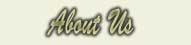| |||
|
Photographic & Rendering Montages:
 In the second image we have taken the 3d model that was created, applied textures and lighting, set up a camera to match closely as possible the real world camera and had the computer generate the rendering. This has been cropped out and inserted into the photo.  In the third image we have added trees and plants to the rendering. These are usually a combination of rendered plants and real world photos of plants.  The forth image shows how we've copied parts from the background photo of elements such as plants, grass and trees to the foreground to create the look of the buildings sitting in the landscape properly.  In the final image you can see everything put together for a complete rendering. As an added bonus, the signage for the projects has been added into the image as if it was built and advertising the project for prospective buyers. 
| ||